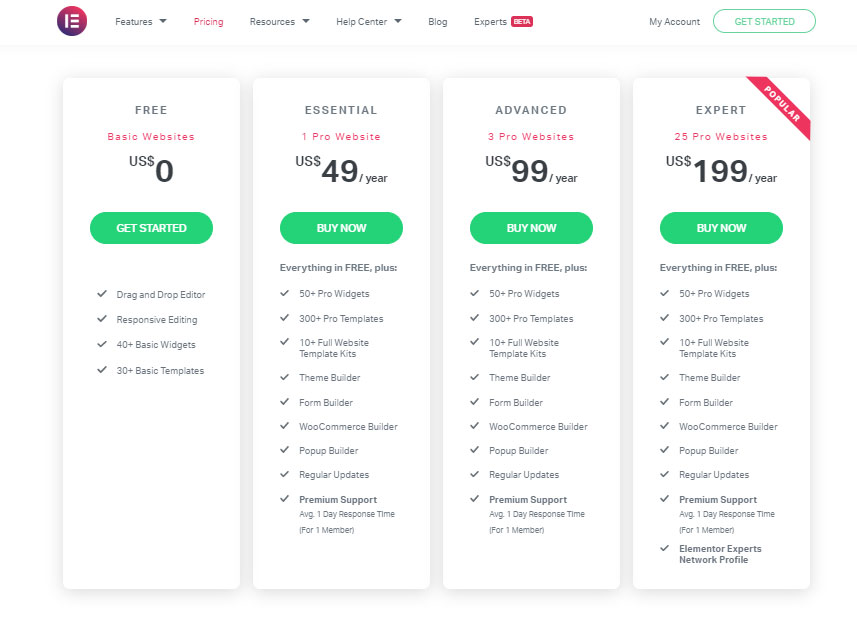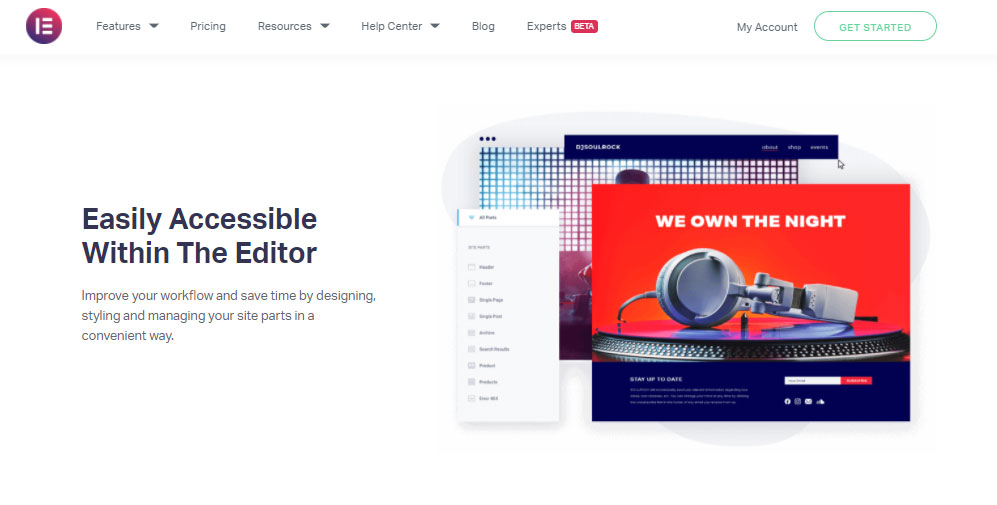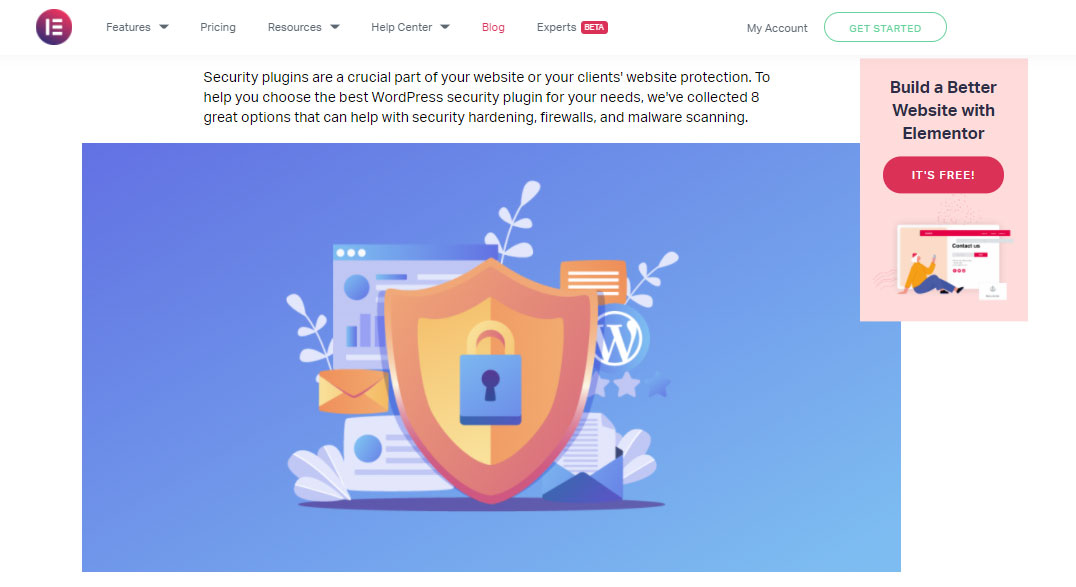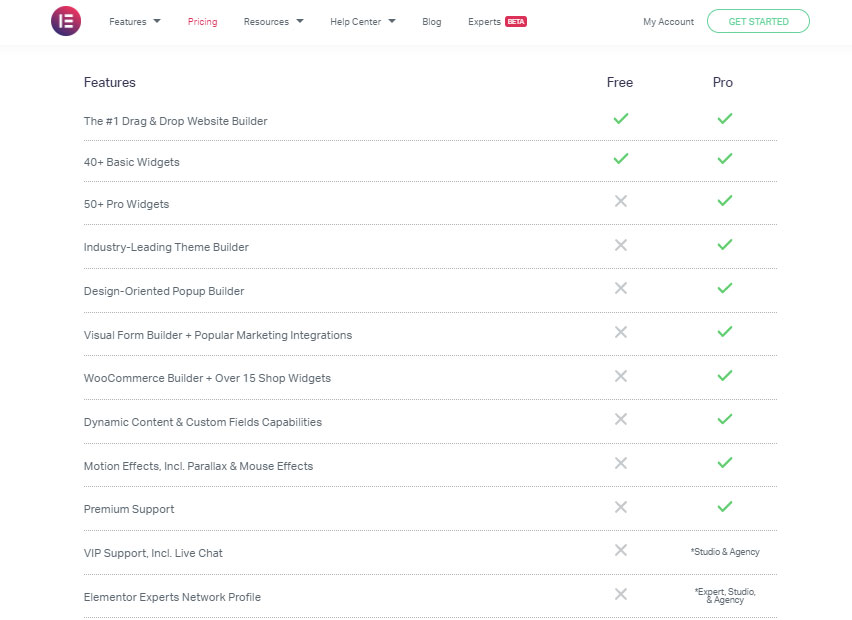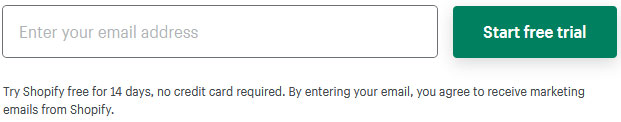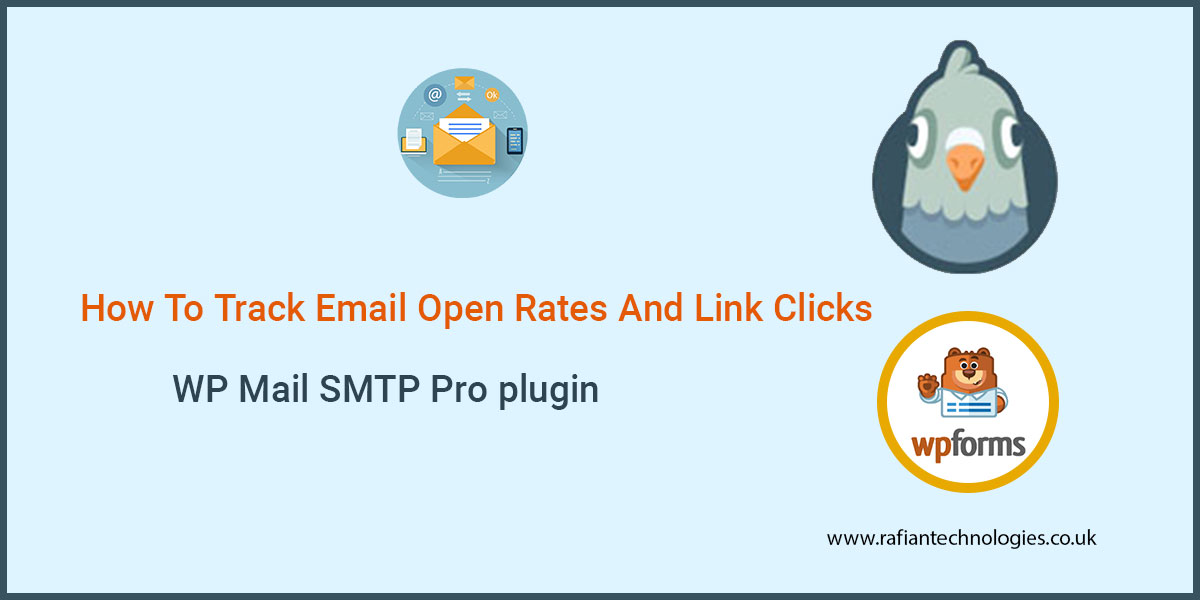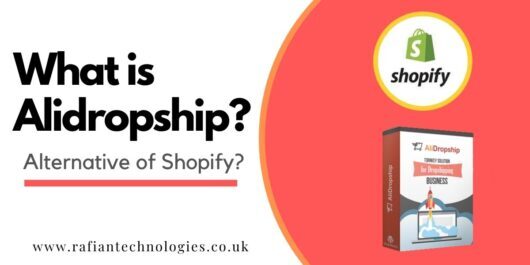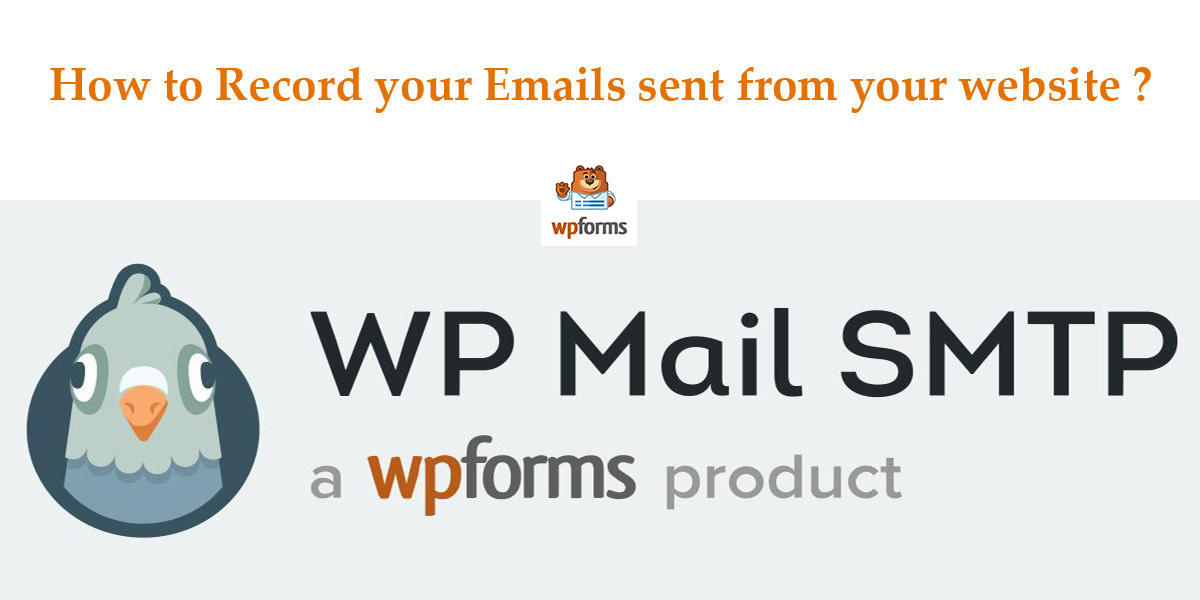Elementor Page Builder is one of the best WordPress site builders introduced by an Israelis-based software company. It offers website development services to create an advanced-level website without any coding. The Elementor permits the users of WordPress to build the site by using drop & drag methods. The website can also be edited. It also has a built-in responsive mode.
Elementor is basically a plugin for WordPress. It has a drag & drop page builder feature. With the help of this plugin, attractive pages can be created by using a visual editor. Elementor helps you to make vibrant websites more speedily.
Usage of Elementor in WordPress:
The WordPress editor is basically substituted by the Elementor page builder plugin. A complex layout can be made visually. You can also design your website on screen. You also do not need to move to editor and then to preview mode again and again.
When you want to build the website with designs that have flexibility so Elementor is the best option. It is a drag & drop website builder. If you are not satisfied with the WordPress editor then Elementor is the best option for you.
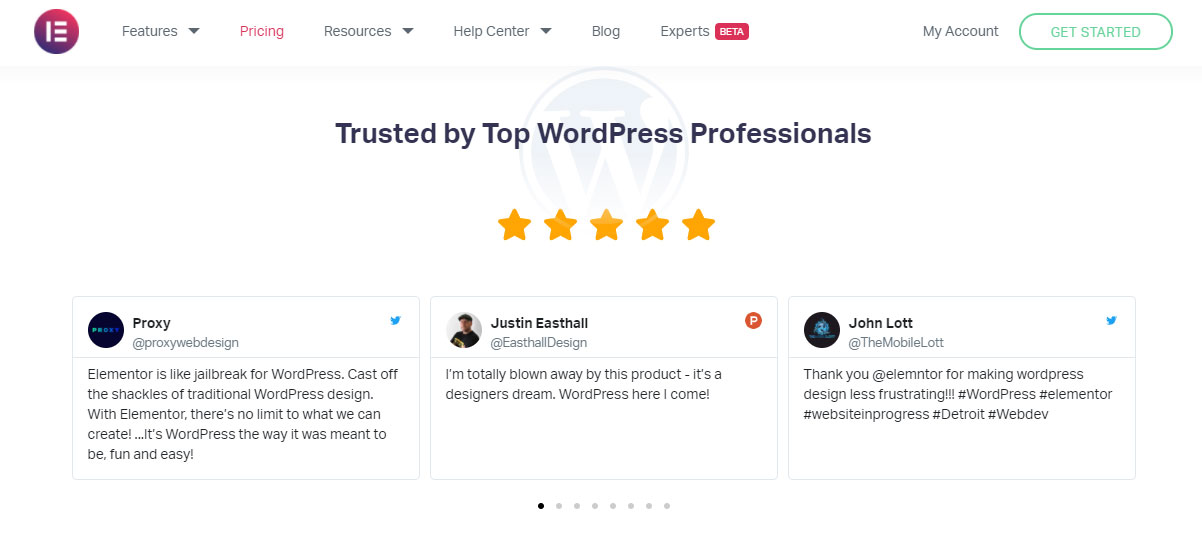
Elementor Pricing:
Elementor is free of cost. And anyone could get its access. It is one of the best WordPress plugins to be used. The free-of-cost version also has so many features and functions. It also has the option to customize. Moreover, the Elementor Pro version is not a wastage of money. It is fully worth it. The Pro version has additional elements, templates, and blocks. And these modules can help you to make the best content than others.
Free Elementor:
A free-of-cost version of Elementor is also available. Many things can be done even with the free version. You can even use the Elementor visual. The drag & drop feature can be used to build the page. Posts can be designed. And other types of content can also be created. Moreover, a free version does not mean that it lacks some of the features. Although with the free version you can make a very different layout for various pages.
Divi or Elementor?
Both Elementor and Divi have the updated characteristics. But Elementor is free of cost. It also has an Elementor pro version. It charges 49$ each year. And it can be utilized on limitless websites. Divi builder is also consumer-friendly. But Elementor is a better option to go with.
Beaver Builder or Elementor?
Both the page builder plugin gives the features that a customer can demand. And both have a free-of-cost version. Both offer the premium version too. But Elementor has a competitive advantage here. Its free version offers more features than Beaver. And same is with the premium version. It has more features than the paid version of beaver. So Elementor can be a good option to go for.
Using Elementor with Theme:
Elementor theme builder gives you the ease of working with any theme you want. You can design the header, footer, archive page according to your desire. There is also a theme that is specially designed for the experts. It is called Hello Elementor. It can be downloaded by developers who wish to work with themes that are faster.
How is Elementor good for you to create a website?
Elementor security:
Security is very essential in every aspect. So Elementor takes security very seriously. Therefore, Elementor has very well-skilled and expert developers. They secure the codes. All the liabilities are taken into account. Making sure all the securities work well still there are chances that some vulnerabilities can take place.
Elementor used by Web designers:
Elementor has been proved as one of the best tools that can be used by designers of the web. At first, Elementor just started as a page builder plugin. But with the passage of time Elementor adopted so many new things. Like with Elementor new sites can be designed and made. You can add a header, footer, and many more things.
Elementor Pro:
Elementor Pro is an addition to Elementor. It holds some massive expert tools. These tools can make your work done faster.
Some main elements of Elementor Pro are as follows that make it more superior among others.
- It allows you to do customization of each and every theme.
- Visually designs can be made flawlessly.
- Professional templates are available.
- Blocks are available.
- It holds some main designs for expert developers.
- Animations are involved.
- Woo-commerce widgets are available.
- Customized fonts are accessible.
- Slides and a media carousel are available.
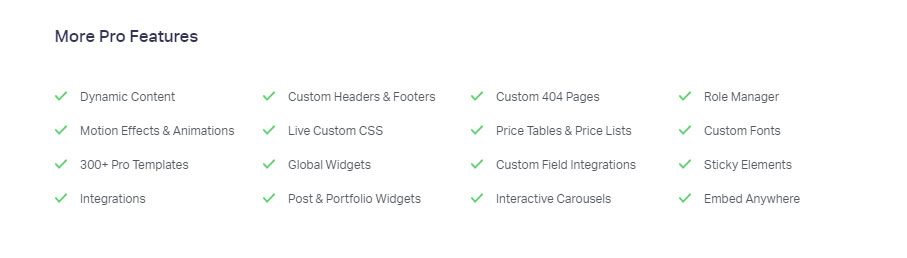
Elementor Pro Pricing:
Before starting using Elementor pro you should assure that you can afford its prices. Elementor pro does not charge more. The prices vary with the features. Similarly, the Elementor pro charges 49$ every year. This is only the inviting price. Moreover, if you want the licenses of 3 websites it will charge 99$. And for 1000 websites the license charges are only 199$.
Free of cost Elementor Pro:
A free version of Elementor pro is also available. For WordPress, the most commonly used front-end page builder plugin is Elementor pro. With the usage of drag & drop editor amazing and attractive pages can be made. Some prepared templates and blocks are also available. And these templates are so eye-catching.
Elementor v/s Elementor pro:
The main differences between Elementor and Elementor Pro are as follow:
- Elementor only permits you to make amendments in content. While Elementor pro allows you to make changes in the site where ever you want.
- With Elementor Pro you can make a custom header.
- Elementor pro allows you to make editing in sidebars.
- Footers can be designed again with Elementor pro.
- Custom layout pages can also be made with Elementor pro. And all these features are not available in Elementor.
Crocoblock:
A group of tools that are used for creating any kind of website you want is called Crocoblock. It helps you to build the website with WordPress and Elementor page builder plugin. Crocoblock has several templates of websites. These templates can be used to customize the website. Crocoblock can be used by anyone.
Conclusion:
So, The Elementor plugin is one of the top plugin to create a website easily without any trouble even if you don’t know how to do coding you can easily create your own advanced-level website within few hours. Click the below link to start with the free version or contact us if you need any assistance.
Want to Learn More?
- Top 10 Best WordPress Page Builders
- What Is Semrush? How it can be beneficial for you?
- List Of Shopify Available Countries To Start Local Store
Is there anything else missing you’d like to expect in this article? Let us know in the comments below!