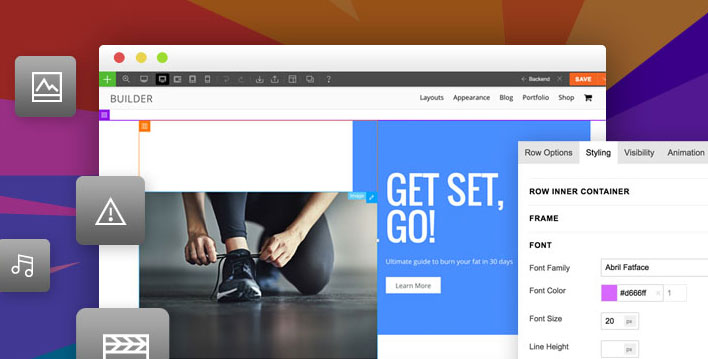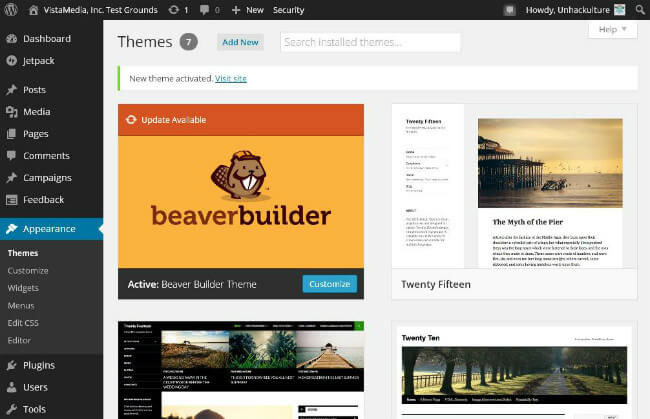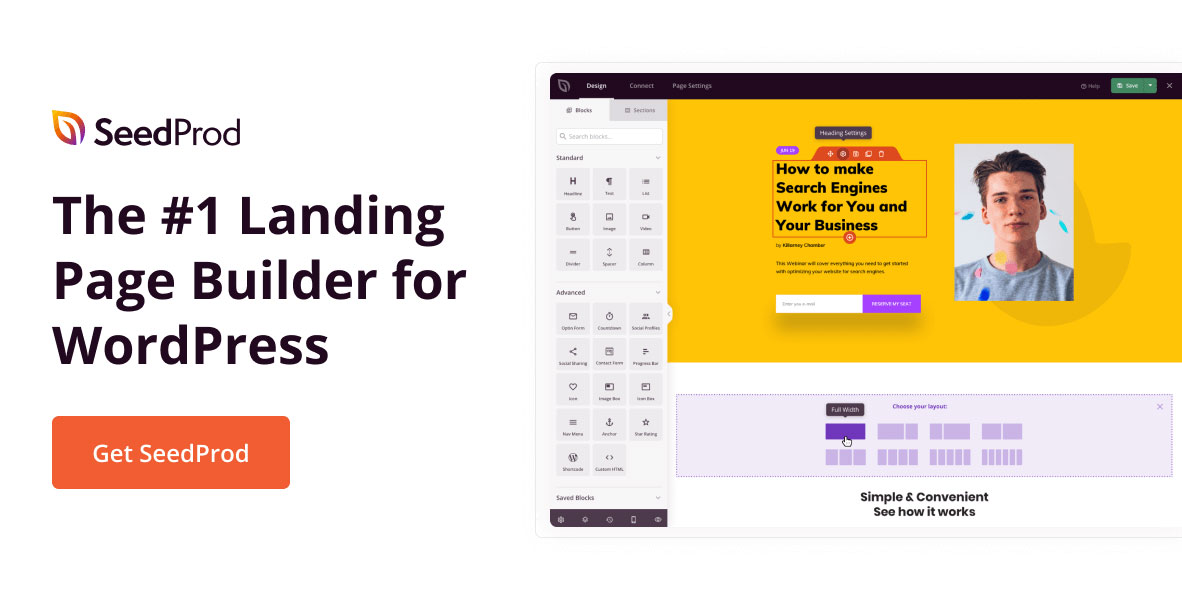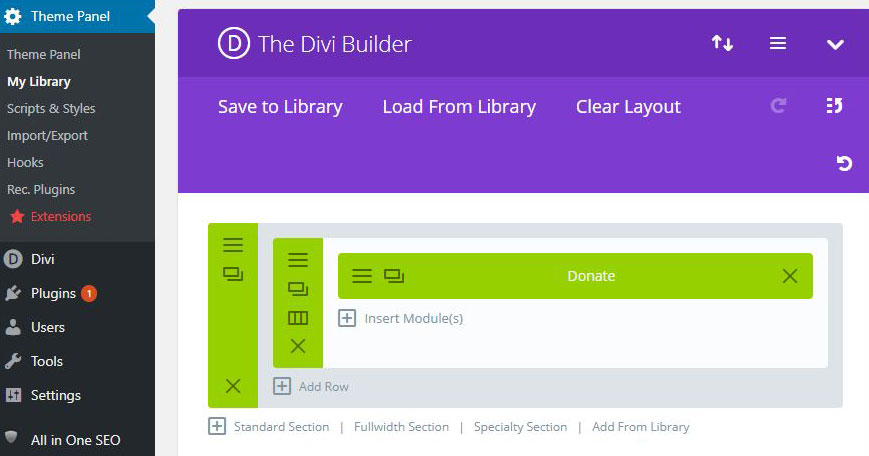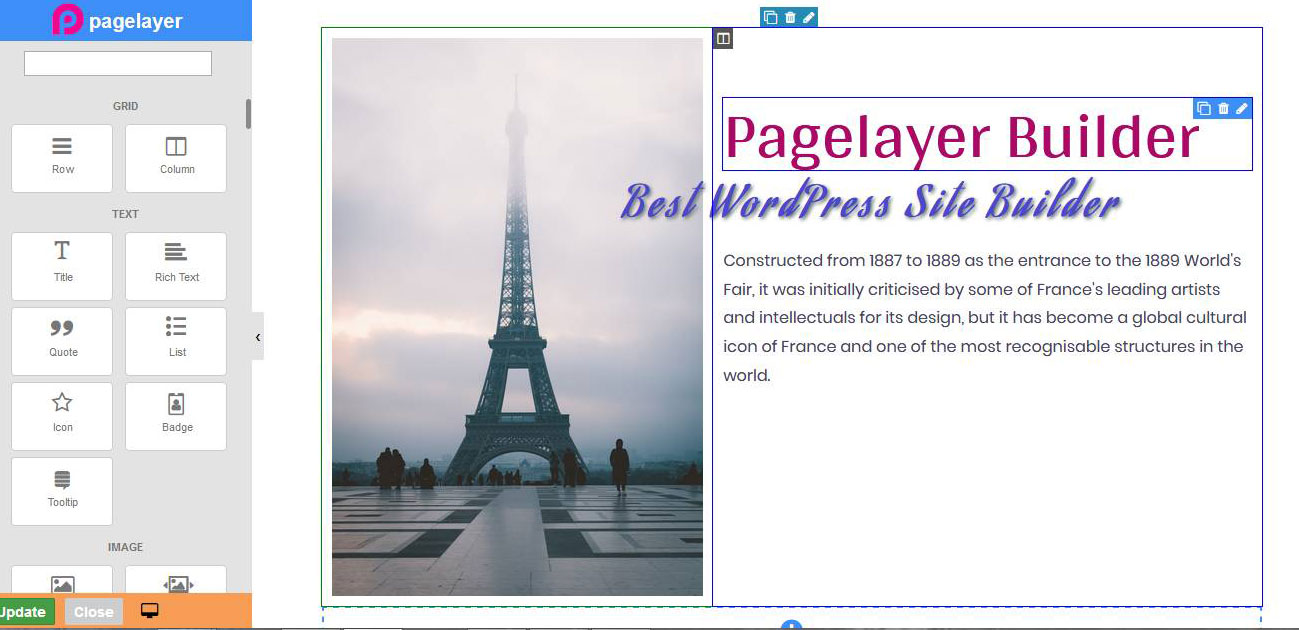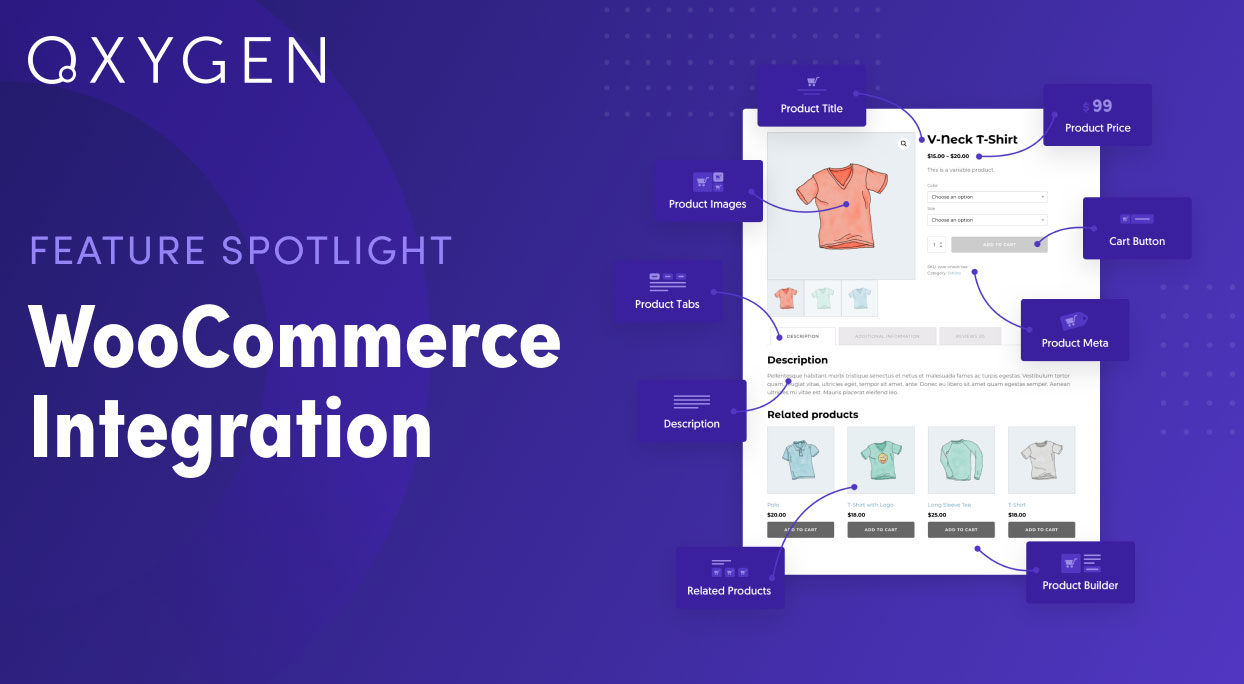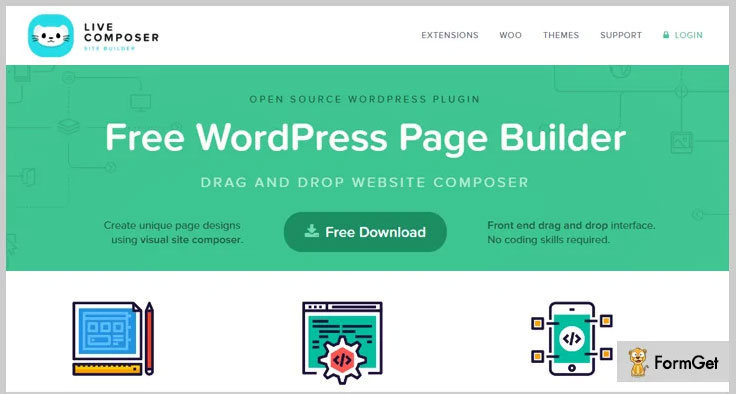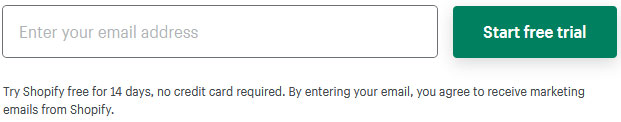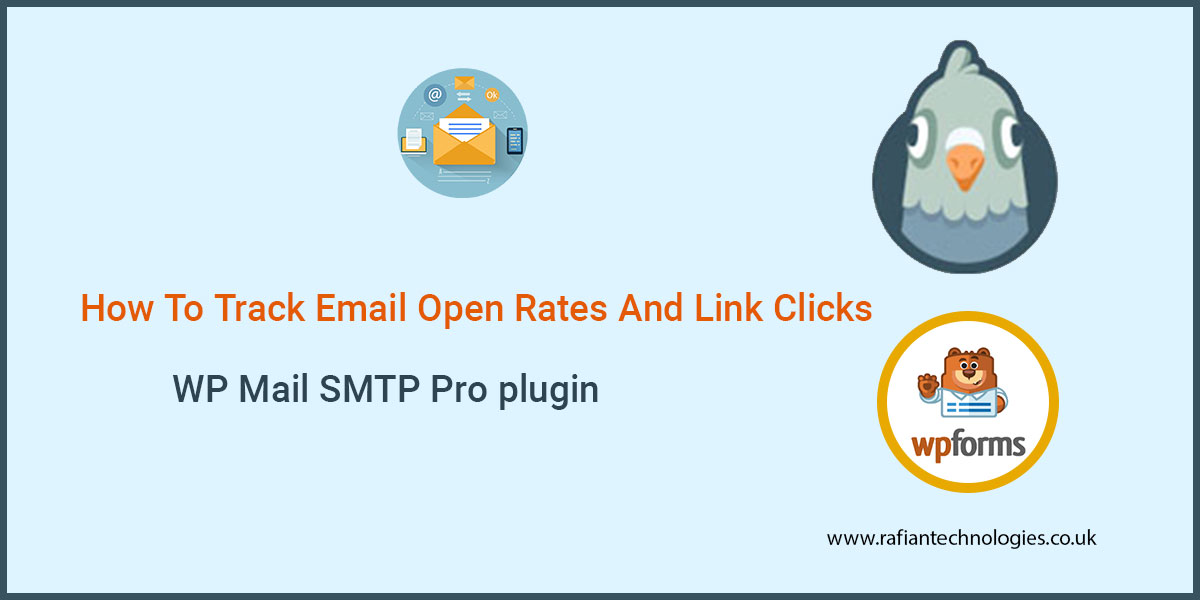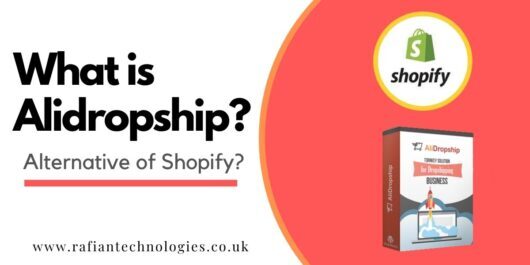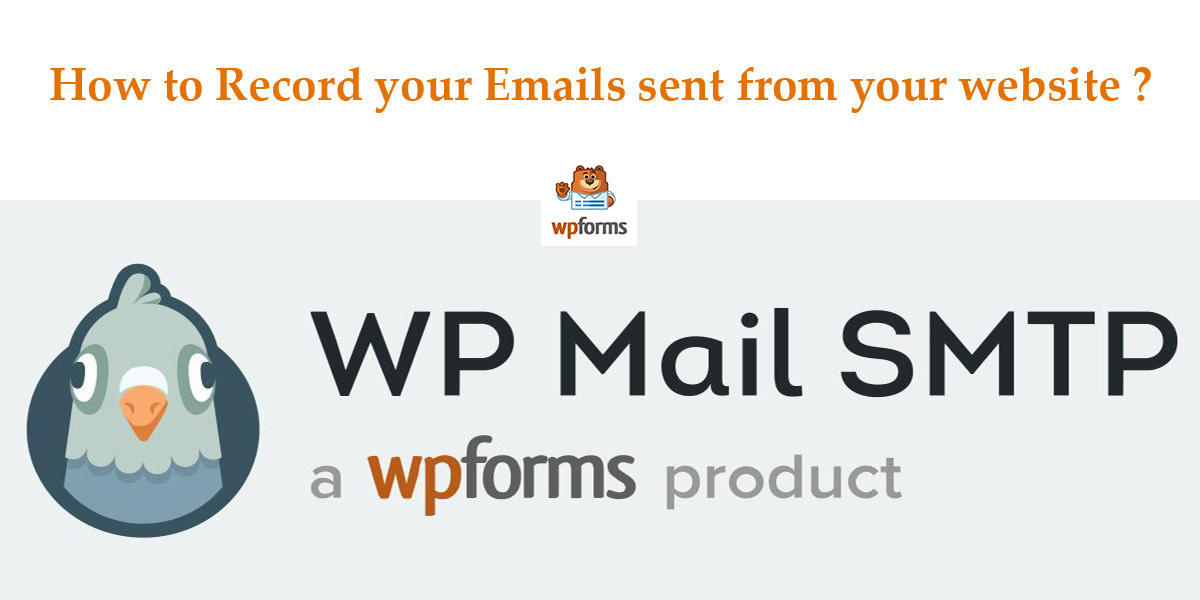Top 10 Best WordPress Page Builders
A WordPress page builders help you to create any type of website easily with just drag n drop. These tools help you to create stunning websites independently with these tools, it doesn’t matter you are a professional developer or a beginner. Create professional web pages with these amazing page composers without writing a single line of code. And also you don’t need any design experience. You can use built-in page designs.
These WordPress page builders are front-end-based tools with a lot of design options. Let’s explore the following top 10 best WordPress page builders:
- Elementor
- Themify Builder
- Visual Composer
- Beaver Builder
- Seed Prod
- The Divi Builder
- Page layer
- Oxygen Builder
- Live Composer
- Moto press page builder
1. Elementor
On the internet the most commonly used WordPress page builder is Elementor. It is one of the best WordPress page builders. With its features of drag & drop, you can easily make a website. It takes no time. Elementor offers more than 80 design modules. That can bring more viewers to your website. It can also be a source to generate profit. It also allows you to do editing of your website. You can also customize it. All these features are just away from one click.
It also has ready-to-use templates. It saves your time. You can get the template, customize the content. You can also publish the page. Elementor is a responsive plugin. So that it can be used on any device effectively. It is also available in the latest WordPress version.
Pricing:
Elementor charges 49$ for every single site. A free-of-cost version is also available.
Reason for using Elementor:-
- It is very easy to utilize.
- It is very good for beginners.
- It can be learned easily to use.
- Amazing pages can be made from this plugin.
- It is the very best option for small startups.
2. Themify Builder
Another easy drag & drop WordPress page builder plugin is Themify builder. It can be used easily. As we talked about the Dive Builder above similarly Themify builder is also a strong WordPress theme. It is also introduced by Themify Company. Themify Builder has a huge compilation of drag & drop modules. It has 40+ expert templates. That is specially made for various businesses.
Themify builder offers you to do editing of the pages from both ends. That is back-end and front-end. You can easily make the movement of modules on both ends. You can also customize them completely. You can also change the position of the elements. You can move them in rows and columns. There are 60+ animated effects available. You can use them to make your pages visually engaged.
Pricing:
The main Themify builder plugin is free. But if you want some up-to-date features you can purchase Addon Bundle. It charges 39$.
Reason for using Themify Builder:-
- It is free of cost.
- It can be utilized to create easy web pages.
- Another paid version, called Addon Bundle, can also be availed.
3. Visual Composer Website Builder
For WordPress Visual composer is another strong drag & drop website builder. With visual composer, you can easily make a WordPress website. As we discuss the features of Beaver Builder above. Similarly, the visual composer also has the characteristics of immediate editing. It allows you to have a look at every amendment that you make on the page. It also allows you to customize the content. You can also edit the content with a single click.
Visual Composer also offers many professional templates. To make customize the outlook of the element there are many design options available. You can adjust the borders, background, parallax effects, and many more things as you want. The characteristics of Visual Composer are mostly similar to Beaver builder. But the visual composer is somehow having much better and advanced features too. Like it gives the option to edit the header and footer of the website. Website’s menus, logo, sidebars, and many more things can also be edited.
No matter if you are an expert or a beginner. For everyone visual composer is the best option to utilise. If you are a beginner with visual composer you can easily learn things and make your website easily. If you are an expert or a developer you can make your work better. You can offer more strong themes to your customers.
Pricing:
Visual composer cost 59$ for each website. A version is also available that is free of cost.
Reasons for using Visual Composer:-
- For WordPress, it is a complete website builder.
- It can customize the header and footer of your website.
- It can result in the best plugin to be used.
4. Beaver Builder
In the market, the most manageable WordPress page builder plugin is Beaver Builder. It has a true front-end Visual editor. You can also have an immediate look over. It is a landing page plugin. You can simply drag and drop the content elements. You can make a home page within a couple of minutes. It also offers prepared content elements. At the top, there is an easy-to-use toolbar. From which you can do module customization.
If you desire to make a start with templates. There are 30+ expertly made templates offered. If you utilize the templates you can quickly make a web page. You can easily replace the example content with your content. It can also be replaced with images.
It is also a responsive plugin. You can use it for free or as a premium plugin. You can try the cost-free version for the home page. It can be easily downloaded from WordPress.org.
Pricing:
The free version is also accessible of Beaver Builder. But it also charges 99$.
Reason for using Beaver Builder:-
- It is very easy and simple to use.
- If you are a beginner, it is the best page builder.
- It is an affordable website.
5. Seed Prod
For WordPress one of the finest landing page plugins is Seed prod. By utilizing its features like drag and drop builder you can make remarkable website pages. To start your work there are a lot of templates. This plugin allows you to make different pages like as follow:
- Sales page
- Coming soon pages
- Maintenance mode page
- Opt-in pages
- Webinars
- And there are many more.
Amazingly it also allows you to have a look at all the amendments immediately.
As Seed Prod has a clean boundary and is very easy to use so it is one of the best WordPress page builders. No need to worry if you do not have the mechanical know-how. Seed Prod can be still used efficiently. Moreover, it offers so many options to customize your page. You can make it the way you want. Seed Prod also incorporates intermediary email promoting services. Like the drip, active campaign, and much more.
Pricing:
For the basic plan Seed, Prod charges $33.50 each year.
Reason for using Seed Prod:-
- It has a strong drag and drop builder.
- It is very easy to use.
- It allows you to make mobile responsive pages.
- It gives spam protection.
- It has various options to customize.
- It offers premium integrations.
6. The Divi Builder
The Dive Builder is a strong WordPress drag and drops page builder. It is similar to Beaver builder. Divi Builder is an editor of what you see is what you get. It also allows you have a pre-look at your design. With the help of Divi Builder, you can do customization of fonts, color, size, space, and many more. You can also make rare page layouts. To make a beautiful page there are 46 easy but elastic content elements available. Those elements can also be shaped in a way you want. It is also trouble-free.
For small startups, the Divi Builder is one of the best web builders. If you desire to speedily start your design, it offers 20+ already made layout templates. Dive WordPress theme introduced Dive builder plugin. The benefit of getting this plugin is that you will have the approach to the whole bundle of first-class items.
Pricing:
It charges 89$ every year.
Reason for using The Divi Builder:-
- It has more optimistic reviews from users.
- It is the most commonly used page builder plugin.
- It is the substitute for Beaver Builder.
7. Page layer
When there is a need of a lightweight WordPress page builder, Page-Layer is always a good option. It is very easy to utilize. It has the feature of drag & drop. Its users have a very good experience. Page-Layer offers many options of customization. Like title, rows, columns, quote, list, icon, image slider, slider button, and its features involves many more.
Page-Layer has an updated feature. That allows its users to make amendments in font size. You can also add google fonts. This can beautify your page. Moreover, it also offers various styling options. These options help you to design your page according to your taste. It also has animated effects. These effects can make your page even more appealing and attractive.
Pricing:
A free version is also available. You can also get the paid ones. It cost 39$ every year for each site.
Reason for using Page-layer:-
- Editing can be done immediately.
- Editing can be done in order.
- User-friendly with every WordPress theme.
- Copying of content modules can be done.
- No technical skills required.
8. Oxygen builder
Another WordPress plugin is Oxygen builder. It is a very strong visual editor. It has the feature of drag & drop. This can even help beginners to make a website without taking any time. Oxygen builder also has the HTML plugin. It can be used for customization. If you want to the customization of headings, oxygen builder also has a vital feature that is called, header builder. It also has a feature to move designs from one site to another. Oxygen plugin also fits with Visual composer, Beaver Builder, and Elementor.
Pricing:
It charges 99$.
Reasons for using oxygen builder:-
- Strong plugin
- Flexible
- 100+ adorable blocks
- Woo-commerce store is fully controlled
9. Live composer:
Another completely operational WordPress page builder plugin is Live Composer. With its feature of drag & drop, the front-end can be easily edited. For every beginner, this plugin is the very best. It is not only for beginners but also suitable for experts. Like website builders, digital marketing experts, WordPress theme developers, and many more.
It already has 30+ ready-to-utilize elements. For example; sliders, galleries, post boxes, and much more included. There is also an option to select from 10+ already made templates. It can be used for free. But if you want Woo-commerce integrations it has some charges.
Pricing:
A free-of-cost version is available. It also has a paid version. That charges 49$ every year for each site.
Reasons for using Live Composer:-
- Immediate editing can be done.
- Mobile responsive.
- Animated effects are available.
- Gutenberg arranged.
10. Moto press page builder
Last but not least. Moto press page builder is another great WordPress page builder plugin. Motopress page builder is counted as one of the top best WordPress page builders. Due to its front-end WordPress site builder, it is exemplary for all types of websites. Moto press assists all WordPress themes. If you want full control of the website outlook, you need to combine Moto Press page builder and Moto Press theme.
The main version of Moto Press gives 30+ built-in elements. Such as grids, buttons, quotes, paragraphs, and many more. If you pay you can get some more elements. Like pricing table, video slider, contact form, and many more things. You can build your own page. You can use it again and again. You can even move that page to some other website.
Pricing:
A free-of-cost version is available. You can get a paid one for 39$ for every year. 39$ is only for a single site.
Reasons for using Moto Press page builder:-
- Cancel and redo editing option available.
- WPML Supported.
- Google fonts are supported.
Want to Learn More?
- What Is Semrush? How it can be beneficial for you?
- List Of Shopify Available Countries To Start Local Store
- What Is Shopify And How It Is Good For Me?
Is there anything else missing you’d like to expect in this article? Let us know in the comments below!